Microsoft Azure: Migration, Deployment and Support
Microsoft Azure Services and Support
Discover who to turn to for cutting-edge IT assistance to ensure your planned migration to Microsoft Azure is fast, efficient, secure, and problem-free.
Microsoft Azure is an ideal choice for any company that is considering moving to the cloud. It is used by 95% of Fortune 500 companies, has more than ninety compliance tools, and supports hybrid IT set-ups with ease. Microsoft continually adds new features to its cloud service; furthermore, the company invests a staggering $1 billion every single year to ensure its cloud platform is impervious to breaches.
However, a stellar cloud service doesn’t guarantee that the migration process will be a seamless one. You need experienced IT technicians who can help you create a customized migration and cloud usage plan, so you don’t experience downtime, errors, incompatibility problems, and other issues as you transition files and apps to the cloud. That’s why many South Florida business owners partner with ECW Network and IT Solutions to ensure the Azure cloud migration is fast, efficient, and problem-free.
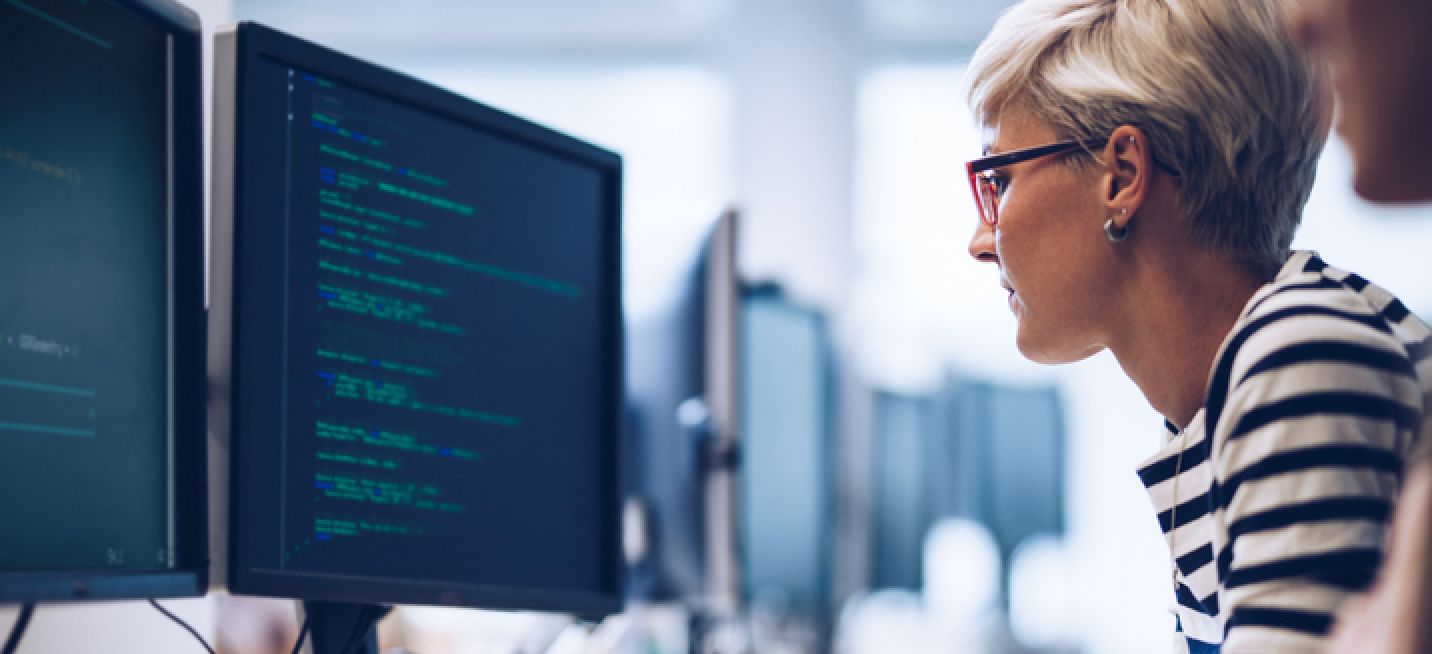
Planning the Migration Process
Are you transitioning everything to Azure or keeping some files and applications on an in-house server or private cloud? Do you know if industry regulations will impact your planned move to Azure? Our team not only specializes in IT services but also industry compliance regulations. We would be happy to conduct a comprehensive audit of every single department in your business to recommend a storage plan that suits your exact needs.
Furthermore, we work with you to map your Azure migration in advance. Our plan ensures that each department has the files and resources it needs when it needs them. We take every aspect of your business into account when planning the move to ensure that there is no downtime during or after the migration process.
Executing the Move
Moving terabytes of data to the cloud is no small matter, even if you have a high-speed broadband connection. What’s more, we won’t rush the move as our team not only transfers files and programs but also tests everything to ensure that your new set-up will work properly when you switch over. However, our expert migration services ensure that you won’t experience downtime as your data and apps are copied to the cloud. You can continue your regular business operations with ease while we work to improve your network by helping you transition to the cloud.
We also pay close attention to cybersecurity as the move is in process. Our team uses an array of tools and strategies to ensure that suspicious network activity is immediately detected and dealt with. Furthermore, your files are fully encrypted before the migration begins, so your data remains safe as it is moved to your new cloud server.
Microsoft Azure Support
Once you transition to Azure, you’ll need full-time support to provide immediate help and service should problems arise. That’s why our support team is on the job 24 hours a day, seven days a week. There is always someone available to offer assistance via chat service, phone, or email. We also provide in-person help should the need arise.
What’s more, we don’t just wait for problems to happen and then address them. Our IT monitoring services proactively look for potential issues and deal with them promptly. We also look for ways to improve your operations to help you save time and money, offer improved customer service, and more.
Are you looking for Microsoft Azure migration and support services that not only meet but even exceed your expectations? If so, give us a call at your convenience. Our team has fourteen years of experience providing Florida business owners with an ideal IT set-up, and we would be happy to partner with you and ensure you have the IT resources you need to be successful long-term.
How can we help?
Whether you need immediate help with an IT issue or want to discuss your long-term IT strategy, our team is here to help.
Call us at (561) 303-2310 or complete the form below and we'll help in any way we can.
"*" indicates required fields
