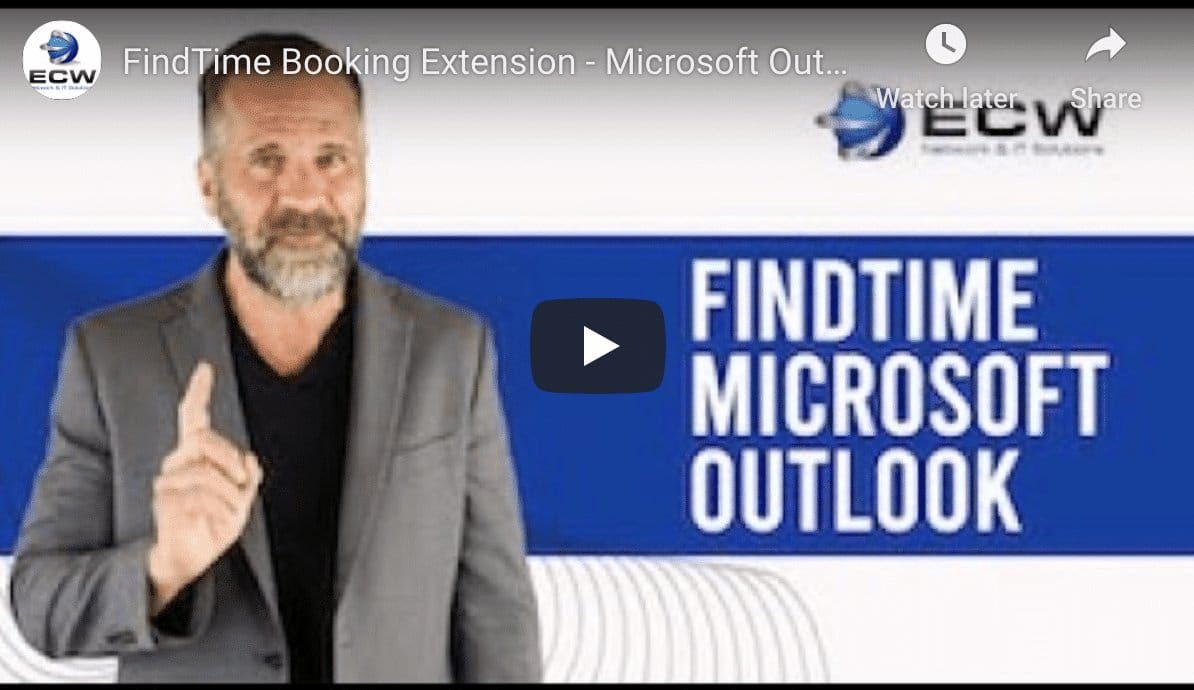
Make Calendar Scheduling Easy With Microsoft FindTime
Using Microsoft FindTime Makes Scheduling Appointments Easy
There’s a huge problem we all face: scheduling meetings with multiple people via email. It happens to the best of us. After all, everyone has their own unique schedule and free time available in their calendars. Basically, you go back and forth over and over until you find a day and time that works well for everyone involved. But this can take hours, or worse, days if you have unresponsive people involved.
Sometimes, you spend more time scheduling the meeting than the actual meeting itself takes. If you’ve been there before, you’re already well aware of how frustrating this challenge can be. Fortunately, there are tons of scheduling applications being released to resolve this exact problem.
Here’s our favorite scheduling application
Microsoft has created a solution that is surprisingly unappreciated and unknown. Microsoft Outlook FindTime lets you eliminate the and forth commonly involved with scheduling a meeting with multiple participants. Instead, you can let technology do the work for you – enjoying a more productive day because of it.
Here’s how it works:
- You propose a meeting time or times to attendees
- Your attendees vote upon those times
- Free or busy data is used to determine the best time for everyone
- A consensus is reached and an invite is sent out automatically
Where can you get it?
Microsoft Outlook FindTime is available for:
- Outlook 2013
- Outlook 2016
- Outlook on the Web
As long as your attendees have an email, you can invite them. They don’t have to be users with subscriptions.
For more information on how Microsoft’s products can improve your business, click here to get in touch with our Microsoft professionals or call (561) 295-4502 today!





